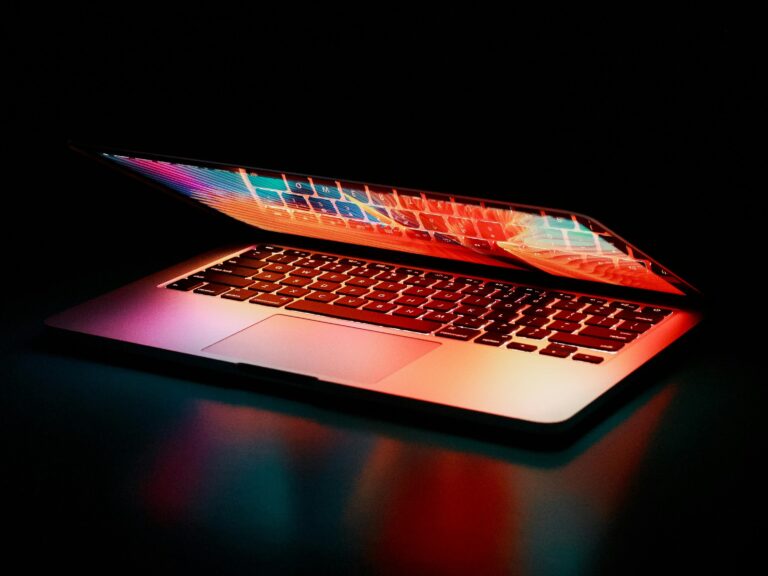The growing right-to-repair movement has broadened the spectrum of solutions for fixing a shattered phone screen. Whether you’re considering a do-it-yourself approach, seeking help from third-party repair vendors, or leaning towards manufacturer-endorsed mail-in services, there’s a suitable option available for everyone. Before you assess the damage on your smartphone, pause and take a moment. Even if the screen resembles a spider’s web of cracks, rest assured, a remedy exists.
Understanding Screen Vulnerability
The question arises: Why does a device, often costing upwards of $1,000, succumb so easily to physical damage?
The answer lies in the balancing act between consumer expectations for sleek, large displays and the practical limitations of design durability. These design choices—favoring thin bezels and expansive screens—necessitate some compromises in toughness. According to Red Zombie, a repair and accessory specialist based in Clearfield, Utah, the issue is fundamentally about elastic energy. Their September 2018 blog post explains, “Dropping your phone converts elastic energy stored in the glass into surface energy, leading to cracks. The impact force exceeds the glass’s surface compression, creating stresses that may shatter the screen.”
To address this, brands like Apple and Samsung continually innovate with more resilient glass types to mitigate impact effects. Red Zombie points out that many manufacturers enhance the phone’s structural integrity by integrating zinc with aluminum for a more durable frame.
Immediate Steps to Take
Damage to screens can range widely—from minor scratches to complete glass disintegration. Start by thoroughly inspecting your phone under adequate lighting to gauge the extent of the damage. Through some careful testing, you can determine whether the screen is in danger of detaching or failing entirely. In many instances, despite the presence of cracks, the screen will remain functional, allowing continued use of the phone for tasks like messaging or browsing.
For severely damaged phones, prioritize backing up your data immediately to safeguard your photos, videos, and essential files. If your phone has ceased to function, professional repair is likely your best recourse.
Here are the solutions, ranked by level of expertise required:
Option 1: Use Packing Tape
A temporary fix to “get by until your next upgrade.” Applying packing tape can protect your fingers from sharp edges and prevent further glass loss. Careful alignment and precise cutting can make this resemble a proper screen protector.
Option 2: Invest in a Screen Protector
This refined version of the packing tape method offers a seamless fix without visible edges, though it does little to hide the underlying damage.
Option 3: DIY Screen Replacement
For those inclined towards a hands-on fix, consult iFixit’s comprehensive guides. Consider the cost of replacement parts and the necessary tools before proceeding. Note that undertaking this repair may void any existing warranty and doesn’t guarantee success.
Option 4: Professional Help
Consider taking your device to a professional repair shop for service. For Apple devices, explore options at Apple Stores or through Apple’s mail-in program. Best Buy services both iPhones and Samsung devices, while UBreakIFix offers nationwide repair services.
Choosing the right solution depends on the damage’s severity, your technical confidence, and budget considerations.